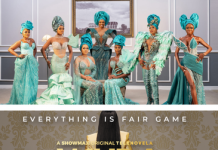It will be a fun time for kids this long school break with the debut of Netflix’s first original animated series from Africa, Supa Team 4, about four teen girls who happen to be undercover superheroes living in the neo-futuristic African city of Lusaka. As the school holidays begin, we know the biggest worry of most parents is how to keep their children entertained all summer!
With Netflix’s parental control feature, parents have full control over their kids’ content while keeping them entertained throughout the holiday. Here are some tips to help you prepare the perfect summer for your kids.
⦁ Create a profile for kids
⦁ Create a special profile just for your kids. Doing so will allow recommendations tailored to your preferences so your likes and dislikes aren’t muddled. Each Netflix account, no matter what plan you are on, allows the creation of up to five profiles for individuals within a household. Each profile can be customised with specific names and profile photos. To use the ⦁ Netflix kids experience, select Kids.
⦁ The Netflix Kids experience profile has a custom logo on the profile icon, so it is easy to identify. It comes with a simplified look and feel that plays only TV shows and movies which have been carefully pre-selected for kids. This profile also removes direct access to account settings allowing you much-needed peace of mind. If you select a maturity rating that exceeds the level allowed for the Netflix Kids experience, then the Kids experience won’t be applied to that profile.
⦁ Set parental controls
⦁ Netflix’s extensive catalogue of movies and TV series is one of its best-selling points. However, not all of the content available are age-appropriate for children, so the platform has specific parental controls that can block access to particular age-restricted movies or specific content. When you set a maturity rating for a profile, that profile will see only TV shows, movies, and games at or below that rating. You can also set a 4-digit PIN on your profile to ensure they can’t access it.
⦁ Access viewing history for a profile
⦁ Want to see what your kid is watching? No worries. From your account page, open the Profile & Parental Controls settings for the profile you want to see, then click on ⦁ viewing activity. If you see a limited list, use the ‘Show More’ button to expand it. To download a list into a spreadsheet, select ‘Download All’ at the bottom of the page. The downloaded file can be opened using any spreadsheet software that supports the CSV file format. You can also use this feature to see a list of devices that have used your account recently.
So, whether your family is on vacation or resting at home, experience the best kids content Netflix has curated this holiday. With a button tap, your kids can access the best entertainment from Supa Team 4, to Miraculous: Ladybug & Cat Noir, The Movie, Sonic Prime and more on the Netflix family summer slate.
Meet the Supa Team 4
Temwe Chiti


Superhero name: T-Mililo
About her: Gutsy, quick-witted, and agile
Komana Mwinga


Superhero Name: K-Bongo
About her: Smart, organised and creative
Zee (Zikomo) Phiri


Superhero Name: Za-Mpezi
About her: Athletic, brainy and industrious
Monde Wamunyima


Superhero Name: M-Kozo
About her: Physically strong, wise and calm
Mama K
About her: Strong, independent, wise and a fearless leader